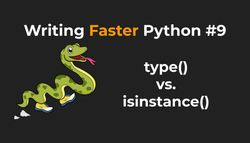Checking for True or False
How do you check if something is True in Python? There are three ways:
- One "bad" way:
if variable == True: - Another "bad" way:
if variable is True: - And the good way, recommended even in the Programming Recommendations of PEP8:
if variable:
The "bad" ways are not only frowned upon but also slower. Let's use a simple test:
$ python -m timeit -s "variable=False" "if variable == True: pass"
10000000 loops, best of 5: 24.9 nsec per loop
$ python -m timeit -s "variable=False" "if variable is True: pass"
10000000 loops, best of 5: 17.4 nsec per loop
$ python -m timeit -s "variable=False" "if variable: pass"
20000000 loops, best of 5: 10.9 nsec per loopUsing is is around 60% slower than if variable (17.4/10.9≈1.596), but using == is 120% slower (24.9/10.9≈2.284)! It doesn't matter if the variable is actually True or False - the differences in performance are similar (if the variable is True, all three scenarios will be slightly slower).
Similarly, we can check if a variable is not True using one of the following methods:
if variable != True:("bad")if variable is not True:("bad")if not variable:(good)
$ python -m timeit -s "variable=False" "if variable != True: pass"
10000000 loops, best of 5: 26 nsec per loop
$ python -m timeit -s "variable=False" "if variable is not True: pass"
10000000 loops, best of 5: 18.8 nsec per loop
$ python -m timeit -s "variable=False" "if not variable: pass"
20000000 loops, best of 5: 12.4 nsec per loopif not variable wins. is not is 50% slower (18.8/12.4≈1.516) and != takes twice as long (26/12.4≈2.016).
The if variable and if not variable versions are faster to execute and faster to read. They are common idioms that you will often see in Python (or other programming languages).
About the "Writing Faster Python" series
"Writing Faster Python" is a series of short articles discussing how to solve some common problems with different code structures. I run some benchmarks, discuss the difference between each code snippet, and finish with some personal recommendations.
Are those recommendations going to make your code much faster? Not really.
Is knowing those small differences going to make a slightly better Python programmer? Hopefully!
You can read more about some assumptions I made, the benchmarking setup, and answers to some common questions in the Introduction article. And you can find most of the code examples in this repository.
"truthy" and "falsy"
Why do I keep putting "bad" in quotes? That's because the "bad" way is not always bad (it's only wrong when you want to compare boolean values, as pointed in PEP8). Sometimes, you intentionally have to use one of those other comparisons.
In Python (and many other languages), there is True, and there are truthy values. That is, values interpreted as True if you run bool(variable). Similarly, there is False, and there are falsy values (values that return False from bool(variable)). An empty list ([]), string (""), dictionary ({}), None and 0 are all falsy but they are not strictly False.
Sometimes you need to distinguish between True/False and truthy/falsy values. If your code should behave in one way when you pass an empty list, and in another, when you pass False, you can't use if not value.
Take a look at the following scenario:
def process_orders(orders=None):
if not orders:
# There are no orders, return
return
else:
# Process orders
...We have a function to process some orders. If there are no orders, we want to return without doing anything. Otherwise, we want to process existing orders.
We assume that if there are no orders, then orders parameter is set to None. But, if the orders is an empty list, we also return without any action! And maybe it's possible to receive an empty list because someone is just updating the billing information of a past order? Or perhaps having an empty list means that there is a bug in the system. We should catch that bug before we fill up the database with empty orders! No matter what's the reason for an empty list, the above code will ignore it. We can fix it by investigating the orders parameter more carefully:
def process_orders(orders=None):
if orders is None:
# orders is None, return
return
elif orders == []:
# Process empty list of orders
...
elif len(orders) > 0:
# Process existing orders
...The same applies to truthy values. If your code should work differently for True than for, let's say, value 1, we can't use if variable. We should use == to compare the number (if variable == 1) and is to compare to True (if variable is True). Sounds confusing? Let's take a look at the difference between is and ==.
is checks the identity, == checks the value
The is operator compares the identity of objects. If two variables are identical, it means that they point to the same object (the same place in memory). They both have the same ID (that you can check with the id() function).
The == operator compares values. It checks if the value of one variable is equal to the value of some other variable.
Some objects in Python are unique, like None, True or False. Each time you assign a variable to True, it points to the same True object as other variables assigned to True. But each time you create a new list, Python creates a new object:
>>> a = True
>>> b = True
>>> a is b
True
# Variables that are identical are always also equal!
>>> a == b
True
# But
>>> a = [1,2,3]
>>> b = [1,2,3]
>>> a is b
False # Those lists are two different objects
>>> a == b
True # Both lists are equal (contain the same elements)It's important to know the difference between is and ==. If you think that they work the same, you might end up with weird bugs in your code:
a = 1
# This will print 'yes'
if a is 1:
print('yes')
b = 1000
# This won't!
if b is 1000:
print('yes')In the above example, the first block of code will print "yes," but the second won't. That's because Python performs some tiny optimizations and small integers share the same ID (they point to the same object). Each time you assign 1 to a new variable, it points to the same 1 object. But when you assign 1000 to a variable, it creates a new object. If we use b == 1000, then everything will work as expected.
Conclusions
To sum up:
- To check if a variable is equal to True/False (and you don't have to distinguish between
True/Falseand truthy / falsy values), useif variableorif not variable. It's the simplest and fastest way to do this. - If you want to check that a variable is explicitly True or False (and is not truthy/falsy), use
is(if variable is True). - If you want to check if a variable is equal to 0 or if a list is empty, use
if variable == 0orif variable == [].